Programming/Changing Fax Header
![]() Select [Fax Header] using [
Select [Fax Header] using [![]() ] or [
] or [![]() ], and then press the [OK] key.
], and then press the [OK] key.
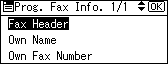
![]() Enter the fax header, and then press the [OK] key.
Enter the fax header, and then press the [OK] key.
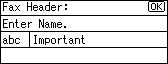
To change the programmed Fax Header, press the [Clear/Stop] key, and then enter again.
![]()
You can register “Fax Header” using up to 32 alphanumeric characters, symbols, and spaces.
For details about entering text, see “Entering Text”, About This Machine.

