Checkered Mark
When this function is turned on, a Checkered Mark is printed on the first page of fax documents to help you separate them.
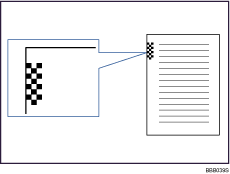
![]()
You can turn this function on or off using Checkered Mark in the Fax Features menu. See “Reception Settings”.
When this function is turned on, a Checkered Mark is printed on the first page of fax documents to help you separate them.
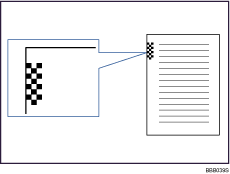
![]()
You can turn this function on or off using Checkered Mark in the Fax Features menu. See “Reception Settings”.