Deleting a Fax Destination
This section explains how to delete destination information from the Address Book.
![]() Press the [User Tools/Counter] key.
Press the [User Tools/Counter] key.
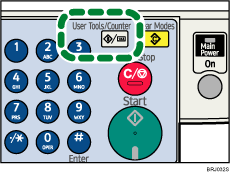
![]() Select [System Settings] using [
Select [System Settings] using [![]() ] or [
] or [![]() ], and then press the [OK] key.
], and then press the [OK] key.
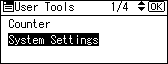
![]() Select [Administrator Tools] using [
Select [Administrator Tools] using [![]() ] or [
] or [![]() ], and then press the [OK] key.
], and then press the [OK] key.
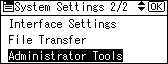
![]() Select [Address Book Management] using [
Select [Address Book Management] using [![]() ] or [
] or [![]() ], and then press the [OK] key.
], and then press the [OK] key.
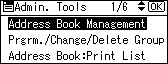
![]() Select [Delete] using [
Select [Delete] using [![]() ] or [
] or [![]() ], and then press the [OK] key.
], and then press the [OK] key.
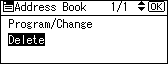
![]() Enter the registration number you want to delete using the number keys or the Quick Dial keys, and then press the [OK] key.
Enter the registration number you want to delete using the number keys or the Quick Dial keys, and then press the [OK] key.
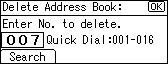
To specify a destination using a Quick Dial key, press a registration number from 001 to 016.
![]() Press [Yes].
Press [Yes].
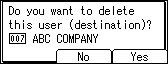
![]() Press the [User Tools/Counter] key.
Press the [User Tools/Counter] key.

