


  |  | ||
Select an original type that is suitable for your originals.
There are three original types available:
Text
Select this mode when your originals contain only text (no pictures).
Photo
Delicate tones of photographs and pictures can be reproduced with this mode.
When copying developed photographs
When copying photographs or pictures that are printed on paper (e.g. magazines)
When copying originals generated by color copiers
Press the [Original Type] key to select the original type.
The indicator of the selected original type goes on.
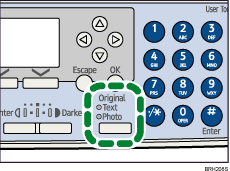
Upper indicator: Text
Lower indicator: Photo