


  |  | ||
You can change the number of copy sets during copying.
![]()
This function can only be used when the Sort function is selected.
While "Copying..." is displayed, press the [Clear/Stop] key.
Press [Sets].
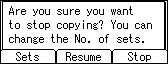
Enter the number of copy sets with the number keys, and then press [Resume].
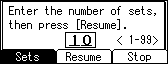
Copying starts again.
![]()
The number of sets you can enter in step 3 differs depending on when the [Clear/Stop] key is pressed.