


  |  | ||
Separately copies the front and back of a 2-sided original onto two sheets.
2 Sided ![]() 1 Sided
1 Sided
You can make 1-sided copies from 2-sided originals.
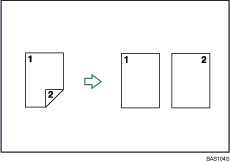
Press the [Combine/Series] key.
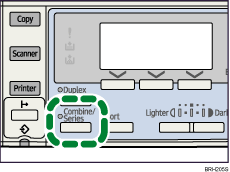
The indicator goes on.
Select [Series:2Sided Orig.] using [![]() ] or [
] or [![]() ], and then press the [OK] key.
], and then press the [OK] key.
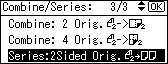
Select the original orientation using [![]() ] or [
] or [![]() ], and then press the [OK] key.
], and then press the [OK] key.
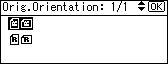
The "Programmed" message appears.
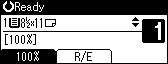
Place the originals, and then press the [Start] key.
![]()
To cancel the Series Copies function in step 1, press the [Combine/Series] key again. Make sure the indicator goes off.
To display the screen in step 3, select [Always Specify] for [Orientation] with Copier Features in User Tools. If [Do not Specify] is selected, proceed to step 4. For details about Orientation, see "User Tools Menu".