


  |  | ||
When placing a custom size original on the exposure glass or in the ADF, specify the size of the original using the number keys.
![]()
Original sizes that can be set with this function are:
ADF: vertical 139-216 mm (5.5-8.5 inches), horizontal for 1-sided originals 139-1260 mm (5.5-49.6 inches), horizontal for 2-sided originals 160-356 mm (6.3-14 inches)
Exposure glass: vertical 139-216 mm (5.5-8.5 inches), horizontal 160-356 mm (6.3-14 inches)
Select the paper tray using [![]() ] or [
] or [![]() ].
].
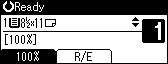
Press the [![]() ] key.
] key.
Select [Custom Size] using [![]() ] or [
] or [![]() ], and then press the [OK] key.
], and then press the [OK] key.
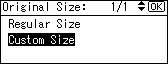
Enter the horizontal size of the original (Horiz.) with the number keys, and then press the [OK] key.
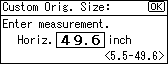
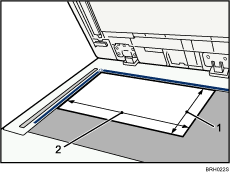
Vertical size
Horizontal size
Enter the vertical size of the original (Vert.) with the number keys, and then press the [OK] key.
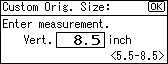
The "Programmed" message appears.
When the custom size originals settings are registered, ![]() appears on the top of the copy display.
appears on the top of the copy display.
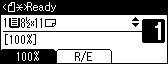
![]()
To change the value you entered, press the [Clear/Stop] key, and then enter a new value.
To cancel the size you have set, press the [Clear Modes] key.