Copying onto Regular Size Paper
Makes copies onto regular size paper from the bypass tray.
![]() Insert the paper face down on the bypass tray.
Insert the paper face down on the bypass tray.
![]() Press the [
Press the [![]() ] key.
] key.
![]() Select [Paper Size] using [
Select [Paper Size] using [![]() ] or [
] or [![]() ], and then press the [OK] key.
], and then press the [OK] key.
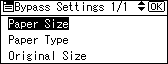
![]() Select [Regular Size] using [
Select [Regular Size] using [![]() ] or [
] or [![]() ], and then press the [OK] key.
], and then press the [OK] key.
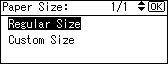
![]() Select the paper size using the scroll keys, and then press the [OK] key.
Select the paper size using the scroll keys, and then press the [OK] key.
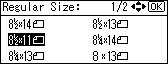
The “Programmed” message appears.
![]() Place the originals, and then press the [Start] key.
Place the originals, and then press the [Start] key.
![]() When the copy job is finished, press the [Clear Modes] key to clear the settings.
When the copy job is finished, press the [Clear Modes] key to clear the settings.

