Placing Originals in the ADF
Place originals in the ADF.
Settings should be made when placing custom size originals.
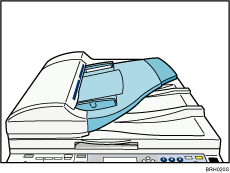
When placing custom size originals:
See “Custom sizes” and “Copying onto Custom Size Paper”.
![]() Adjust the document guides to the original size.
Adjust the document guides to the original size.
![]() Set the aligned originals face up into the ADF.
Set the aligned originals face up into the ADF.
Do not stack originals beyond the limit mark.
The first page should be on the top.
Be sure not to place originals or other objects on the top cover. Doing so may cause a malfunction.
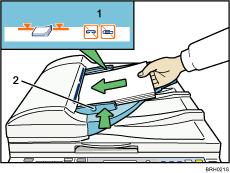
Limit mark
Document guide
![]()
Originals that are 160 mm (6.3 inches) or less along the feed direction, such as A5
 or 51/2 × 81/2
or 51/2 × 81/2 , may jam inside the ADF when you make duplex copies.
, may jam inside the ADF when you make duplex copies.Thin originals (64 g/m2, 17 lb. or less) that are 356 mm (14 inches) or more along the feed direction, such as 81/2 × 14
 or 8 × 13
or 8 × 13 , may jam inside the ADF when you make duplex copies.
, may jam inside the ADF when you make duplex copies.Straighten curls in the originals before placing them on the ADF.
To prevent multiple sheets from being fed at once, fan the original before placing it on the ADF.
Set the original squarely.

