


  |  | ||
![]()
The inside of this printer becomes very hot. Before removing paper around the duplex units, wait until the covers inside the fusing unit and duplex unit cool down.
Push up the lever on the right side, and open the printer's right cover carefully.
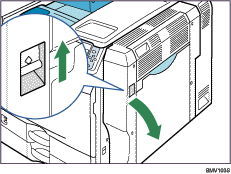
Check if there is paper in the location shown below.
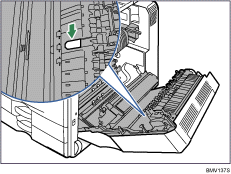
If there is paper, open the upper right cover.
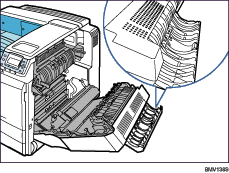
Using your finger, push the paper up in the direction of the arrow.
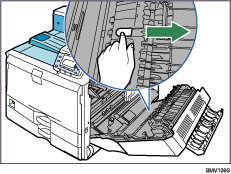
Remove the paper from the upper right cover area carefully.
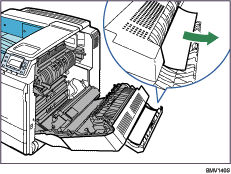
Close the upper right cover.
Carefully close the right cover.