


  |  | ||
Open the top cover of the finisher.
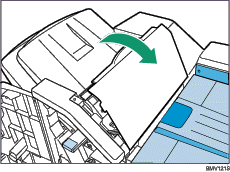
Raise the R1 lever and remove the paper.
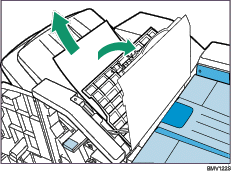
Return the R1 lever to its original position and close the top cover.
If the paper could not be removed, open the front cover of the finisher.
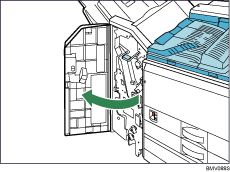
Raise the R2 lever.
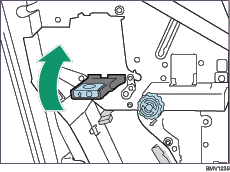
Turn the R3 knob counterclockwise to remove the paper.
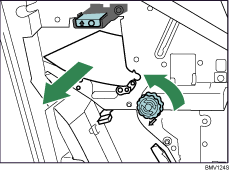
Return the R2 lever to its original position.
If the paper could not be removed, open the left cover of the bridge unit, and then turn the R3 knob clockwise to remove the paper.
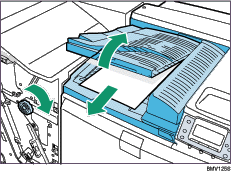
Close the left cover of the bridge unit and top cover of the finisher.