


  |  | ||
Clean the dustproof glass if white lines appear on prints.
![]()
Do not forcefully insert the cleaning stick. It may scratch the inside of the printer.
Turn the printer off and unplug the power cable.
Holding the left and right handles, open the front cover.
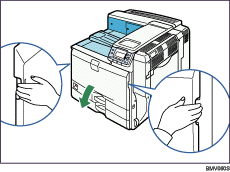
The cleaning stick is installed inside the front cover.
Push and hold the grip in the center (![]() ), and lift the handle of the cleaning stick (
), and lift the handle of the cleaning stick (![]() ).
).
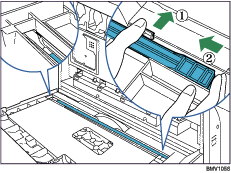
There are four holes to insert the cleaning stick.
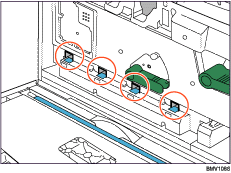
Place the cleaning stick back inside the front cover.
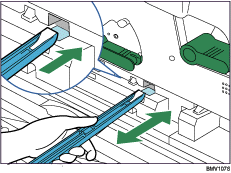
Clean all holes.
Return the cleaning stick inside the front cover.
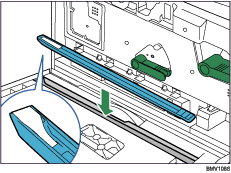
Be sure the cloth tape faces down when you replace the stick.
Close the front cover carefully.
Plug in the power cable and turn on the printer.