


  |  | ||
![]()
Do not incinerate spilled or used toner. Toner dust is flammable and might ignite when exposed to an open flame.
Dispose of used toner containers in accordance with local regulations.
![]()
Keep toner (used or unused) and the toner containers out of reach of children. If a child swallows toner, consult a doctor immediately.
![]()
Waste toner bottles cannot be reused.
Purchasing and storing extra waste toner bottles is recommended.
Before removing the waste toner bottle from the printer, spread paper or some other material around the area to keep toner from dirtying your workspace.
Replace the waste toner bottle if the following message appears on the display:
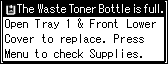
When the following message appears on the display, the waste toner bottle should be replaced soon. Prepare a new waste toner bottle.
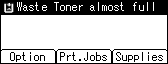
Turn off the printer and unplug the power cable.
Pull out Tray 1 carefully until it stops.
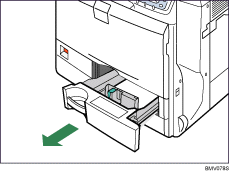
Open the left front cover slowly.
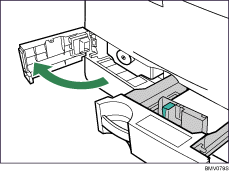
Holding the green grip located under the front of the waste toner bottle, and pull it out until the handle on the top is completely visible.
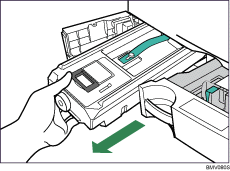
Holding the handle, carefully pull out the waste toner bottle horizontally.
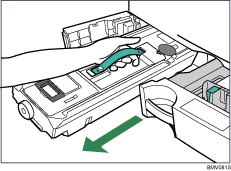
Put the waste toner bottle into the supplied plastic bag to prevent toner from leaking out of the bottle. Then, seal the bag.
Take the new waste toner bottle out of the box.
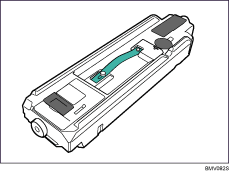
Remove the tape slowly.
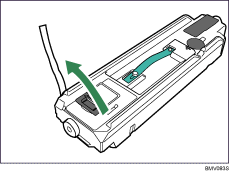
Slowly pull the thick paper out of the waste toner bottle vertically.
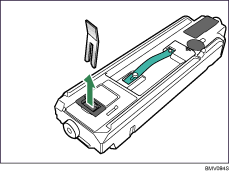
Holding the handle on the top, insert the waste toner bottle into the printer carefully.
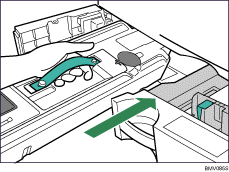
When the waste toner bottle is inserted to the handle area, push the front side of the waste bottle to fully insert it into the printer.
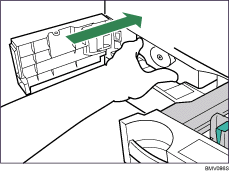
Carefully close the left front cover.
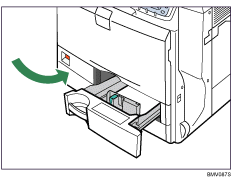
Carefully push Tray 1 into the printer until it stops.
Plug in the power cable and turn on the printer.