


  |  | ||
This printer supports direct printing, which allows you to print images taken with a digital camera by connecting the camera directly to the printer. The following describes how to connect the printer to a digital camera.
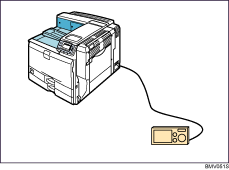
![]()
This function requires Camera direct print card.
Make sure your digital camera supports PictBridge.
A USB cable is not supplied. Use the USB cable that was included with your digital camera.
Confirm that the printer and digital camera are turned on.
Connect the USB cable to USB port A on the printer and to your digital camera.
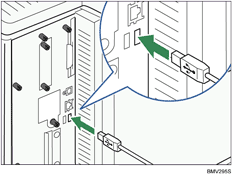
When a digital camera is not connected to the printer, store the USB cable in a location where it will not be damaged.
![]()
For the printing method, see "PictBridge Printing", Software Guide.