


  |  | ||
Install options in the locations shown in the following illustrations.
External options
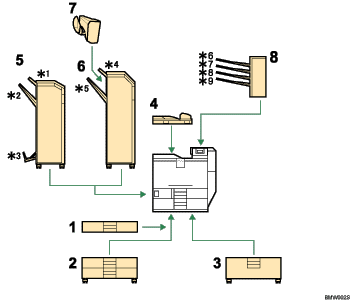
500-sheet paper feed unit.
Attach to the underside of the printer. If you are also attaching the 1000-sheet paper feed unit, attach the 500-sheet paper feed unit to the 1000-sheet paper feed unit first. See "Attaching the Paper Feed Unit".
1000-sheet paper feed unit
Attach to the underside of the printer. See "Attaching the Paper Feed Unit".
2000-sheet paper feed unit
Attach to the underside of the printer. See "Attaching the Paper Feed Unit".
Bridge unit
Remove the output tray and attach the bridge unit.
To attach this option, contact your sales or service representative.
Booklet finisher
Attach to the left side of the printer.
This option is not available when the 500-sheet paper feed unit is attached to the printer.
*1: Finisher upper tray
*2: Finisher shift tray
*3: Finisher booklet tray
To attach this option, contact your sales or service representative.
2 Tray finisher
Attach to the left side of the printer.
This option is not available when the 500-sheet paper feed unit is attached to the printer.
*4: Finisher upper tray
*5: Finisher shift tray
To attach this option, contact your sales or service representative.
Output jogger unit
Attach to the 2 tray finisher.
To attach this option, contact your sales or service representative.
Mailbox
Attach to the topside of the printer.
This option is not available when the 500-sheet paper feed unit is attached to the printer.
*6: Mailbox tray 4
*7: Mailbox tray 3
*8: Mailbox tray 2
*9: Mailbox tray 1
To attach this option, contact your sales or service representative.
Internal options
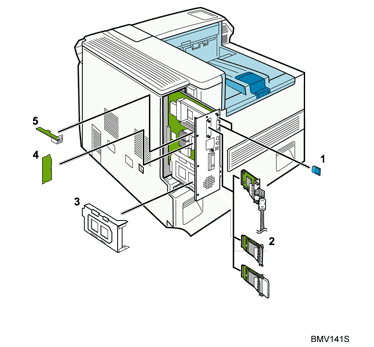
Data overwrite security unit/HDD encryption unit/NetWare card/Camera direct print card/VM card
If you want to use two or more SD cards that can be inserted in the same slot, contact your sales or service representative.
Upper slot: Data overwrite security unit, camera direct print card, or NetWare card
Lower slot: HDD encryption unit or VM card
See "Installing SD Card Options".
Optional interface board
Only one interface board can be installed.
IEEE 1284 interface board
IEEE 802.11 g interface board
IEEE 802.11 a/g interface board
Bluetooth interface unit
See "Installing the Interface Units".
Hard disk
See "Installing the Memory Expansion Units".
SDRAM module
See "Installing the Memory Expansion Units".
Gigabit Ethernet board
See "Installing the Interface Units".
![]()
For the specifications of each option, see "Specifications".