Moving the printer a short distance
![]()
Be sure to place the printer on a smooth and stable place.
![]() Be sure to check the following points:
Be sure to check the following points:
The power switch is turned off.
The power cord is unplugged from the wall outlet.
The interface cable is unplugged from the printer.
![]() If any external options are attached, remove them.
If any external options are attached, remove them.
See the relevant sections in this manual and reverse the steps to remove options.
![]() Pull out the handle from the right side of the printer.
Pull out the handle from the right side of the printer.
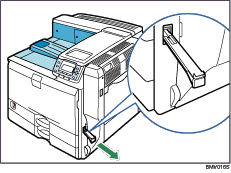
![]() Lift the printer with four people by using the handles on both sides of the printer, and then move it to the place where you want to install it, keeping it horizontal.
Lift the printer with four people by using the handles on both sides of the printer, and then move it to the place where you want to install it, keeping it horizontal.
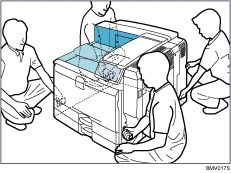
![]() Return the handle you pulled out from the printer to its original position.
Return the handle you pulled out from the printer to its original position.
![]() If you removed options, reattach them.
If you removed options, reattach them.
For details, see the relevant sections in this manual.
![]()
For turning on and off the power, see "Power on and off".
At least four people are required to lift the printer.
Be sure to keep the printer horizontal while moving it. To prevent toner from being released, move the printer slowly.
If optional paper feed units are attached, remove them from the printer and move them separately.
When finished, return the handles to their original position.

