When the Booklet Finisher is Installed
![]() Open the front cover of the finisher.
Open the front cover of the finisher.
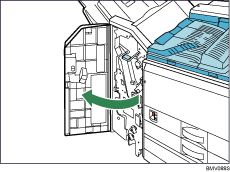
![]() Holding the R7 lever, pull out the staple unit.
Holding the R7 lever, pull out the staple unit.
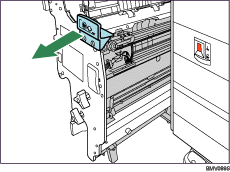
![]() Raise the lever.
Raise the lever.
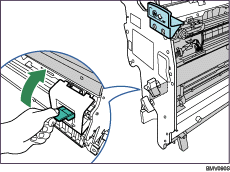
![]() Holding the lever on the cartridge, pull the cartridge gently out of the staple unit.
Holding the lever on the cartridge, pull the cartridge gently out of the staple unit.
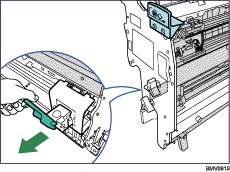
![]() Raise the face plate of the cartridge.
Raise the face plate of the cartridge.
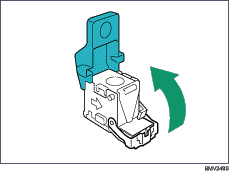
![]() Remove the jammed staples.
Remove the jammed staples.
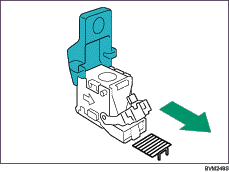
![]() Push the face plate down until it clicks.
Push the face plate down until it clicks.
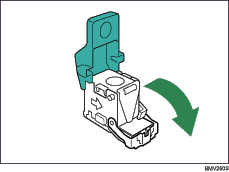
![]() Holding the lever on the cartridge, push the cartridge gently into the staple unit until it clicks.
Holding the lever on the cartridge, push the cartridge gently into the staple unit until it clicks.
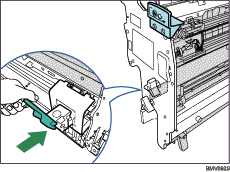
![]() Push the lever down until it clicks.
Push the lever down until it clicks.
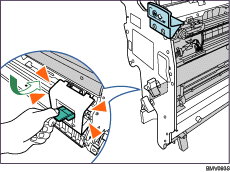
![]() Return the staple unit to its original position.
Return the staple unit to its original position.
![]() Close the front cover of the finisher.
Close the front cover of the finisher.

