Turning on the Power
This section explains how to turn on the printer's power.
![]() Make sure the power switch is set to Off.
Make sure the power switch is set to Off.
![]() Plug the power cord into the rear of the printer.
Plug the power cord into the rear of the printer.
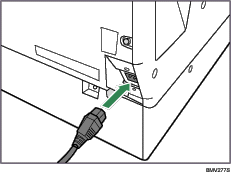
Make sure the power cord is plugged securely into the wall outlet.
Turn the power switch off when plugging and unplugging the power plug.
![]() Turn the power switch on.
Turn the power switch on.
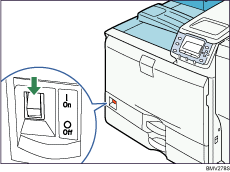
The power indicator on the control panel lights up.
![]()
Wait until “Ready” appears on the display panel.
The machine may make a noise while initializing. This noise does not indicate a malfunction.

