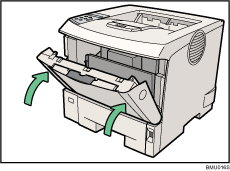|  | ||
![]()
Forcefully removing misfed paper may cause paper to tear and leave scraps of paper in the printer. This might cause a misfeed and damage the printer.
If paper is fed from the Bypass Tray, be sure to remove all the paper from the Bypass Tray and close it before opening the front cover.
Be sure to put the toner cartridge on a stable, flat surface.
Do not hold the toner cartridge upside down or stand it vertically.
Open the front cover by pushing the front cover release button.
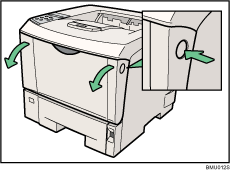
Lift the front side of the toner cartridge, and then pull it out of the printer.
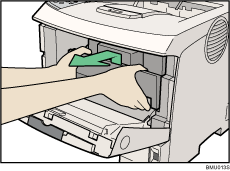
Pull out the misfed paper by holding both sides of paper. Be careful not to get toner dust on your hands or clothes.
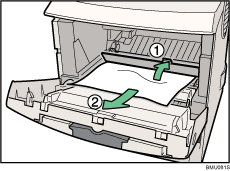
Hold the grips of the toner cartridge, and then push it into the printer until it stops.
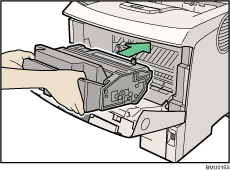
Push down the toner cartridge to settle it in appropriate position.
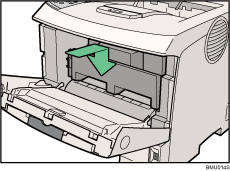
Close the front cover.