


  |  | ||
Installing the data overwrite security unit or VM card.
![]()
|
![]()
Do not subject the optional cards to physical shock.
Check the package contains the following:
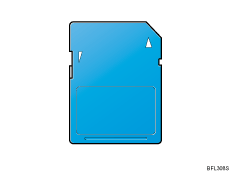
Turn off the power, and then unplug the power cable.
Remove the screw and the cover of the card slot at the back of the printer.
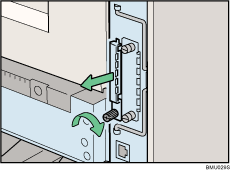
Be sure to keep a screw removed during installation.
Insert the SD card into the slot until it clicks.
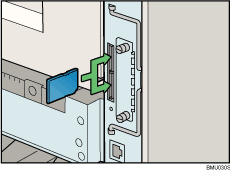
Insert the SD card in the appropriate slot as follows:
Upper slot: Data overwrite security unit
Lower slot: VM card
Reattach the cover over the optional card. Fasten the screw to secure the cover.
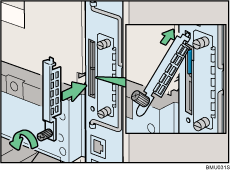
![]()
Do not touch the card while the printer is in use. It may come loose, even if pushed only slightly. The slot cover must be reattached.
Confirm that the card was correctly installed by printing the configuration page.
If the card is not installed properly, repeat the procedure from the beginning. If it cannot be installed correctly even after reattempting installation, contact your sales or service representative.
For details about printing the configuration page, see "Printing the Test Page", Quick Installation Guide.