


  |  | ||
Use this procedure to turn off the printer's power.
Press the [Menu] key.
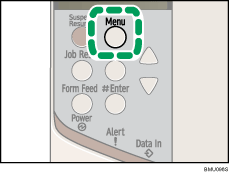
Press the [![]() ] or [
] or [![]() ] key to display [Shutdown], and then press the [
] key to display [Shutdown], and then press the [![]() Enter] key.
Enter] key.
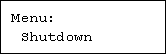
Press the [![]() Enter] key.
Enter] key.
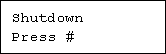
Wait until a screen prompting you to turn off the main power appears, then turn the power switch to Off.
![]()
Even if you follow the shutdown procedure, the machine might not shutdown in the following cases:
If it is communicating with external devices.
If the hard disk is active.