Removing Misfed Paper from the Exit Cover
![]() Open the paper exit cover.
Open the paper exit cover.
Place your finger under the indentation in the exit cover, raise it (![]() ) and pull it backward to open it (
) and pull it backward to open it (![]() ).
).
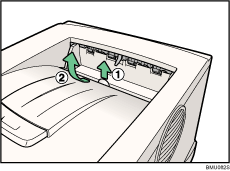
![]() Remove the misfed paper.
Remove the misfed paper.
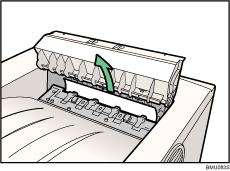
![]() Close the paper exit cover until it clicks.
Close the paper exit cover until it clicks.
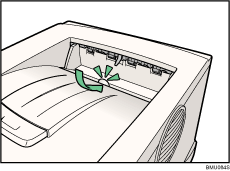
![]() Open the front cover by pushing the front cover release button.
Open the front cover by pushing the front cover release button.
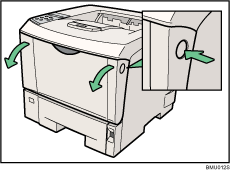
![]() Close the front cover.
Close the front cover.
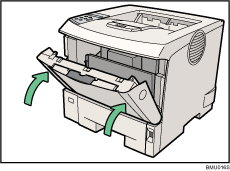
![]()
Once all misfed paper is removed, the error message will disappear and printing will continue.

