


  |  | ||
Follow this procedure for canceling the print job if the message prompting form feed appears.
Press the [Job Reset] key.
The "Job Reset?" screen appears.
Select the current job or all jobs (including the current job) using the [![]() ] or [
] or [![]() ] key.
] key.
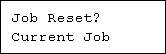
It is also possible to annul the cancellation. Printing resumes if you select [Resume Print], and then press the [![]() Enter] key
Enter] key
Press the [![]() Enter] key.
Enter] key.
The confirmation message appears.
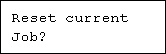
Printing resumes if you press the [Escape] key after the message appears.
Press the [![]() Enter] key.
Enter] key.
The job is canceled. When the cancellation procedure is complete, a message appears.
![]()
If the printer is shared by multiple computers, be careful not to accidentally cancel someone else's print job.
Under Windows, If the printer is connected to the computer using a parallel cable, sent print jobs may be canceled if the [Job Reset] key is pressed while "Waiting for print data..." is displayed on the control panel. After the interval set in [I/O Timeout] in [Host Interface] has passed, the next print job can be sent. A print job sent from a different client computer will not be canceled in this case.
You cannot stop printing data that has already been processed. For this reason, printing may continue for a few pages after you press the [Job Reset] key.
A print job containing a large volume of data may take considerable time to stop.
To stop data printing, see "Canceling a Print Job".