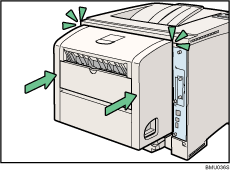|  | ||
![]()
|
Open the rear cover.
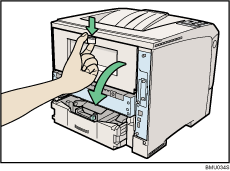
If the optional duplex unit is attached, push down the lever on the right side of the duplex unit (![]() ), and then pull it out until it stops (
), and then pull it out until it stops (![]() ).
).
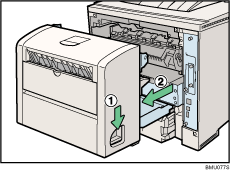
Push the under board levers (![]() ) and then pull the duplex unit out of the printer (
) and then pull the duplex unit out of the printer (![]() ).
).
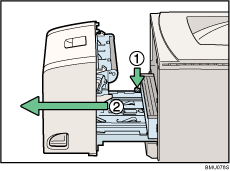
Use the envelope lever.
Lowering the envelope lever increases roller pressure.
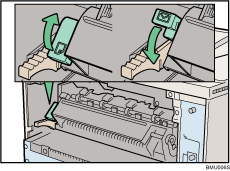
Keep the envelope lever lowered when printing normally.
Close the rear cover.
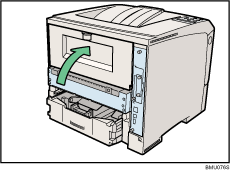
When the optional duplex unit was removed, push in the duplex unit along the rail in the back of the printer.
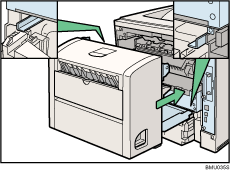
Securely push the duplex unit into the printer.