


  |  | ||
Settings can be restored from a previously created backup file.
![]()
When the machine is returned from repair, it is important that you restore the machine's settings from the backup files. The machine's settings are returned to the default after repair.
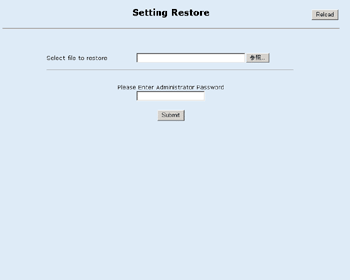
Item |
Description |
|---|---|
Select file to restore |
Enter the name of the file to restore, or click [Browse] to select the file. |
Follow the procedure below to restore configuration backup files.
Click [Setting Restore].
Click [Browse].
Navigate to the directory containing the backup file to restore.
Select the backup file, and click [Open].
Enter the administrator password if required.
Click [Submit].
![]()
If the setting are not restored successfully, an error message appears. Try again to restore the file completely.