


  |  | ||
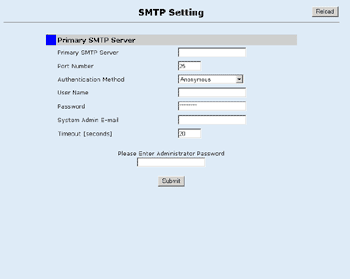
Item |
Description |
|---|---|
Primary SMTP Server |
Enter the IP address or host name of the SMTP server. Can contain up to 32 characters. |
Port Number |
Enter the port number for SMTP (1 to 65535). |
Authentication Method |
Select an authentication method from the following: [Anonymous]: The user name and password are not necessary. [SMTP Authentication]: The machine supports NTLM and LOGIN authentication. [POP before SMTP]: The POP3 server is used for authentication. The same server as the SMTP server is used as the POP3 server. |
User Name |
Enter the user name for logging in to the SMTP server. Can contain up to 32 characters. |
Password |
Enter the password for logging in to the SMTP server. Can contain up to 32 characters. |
System Admin E-mail |
Enter the system administrator's e-mail address. This address is used as the sender's address of e-mail messages sent from this machine, such as alert e-mail messages and Scan to E-mail notifications. Can contain up to 64 characters. |
Timeout |
Enter the number of seconds the machine waits before considering an SMTP operation to have timed out (5 to 100). |