


  |  | ||
You can send a fax to multiple destinations simultaneously. You can broadcast faxes to a maximum of 100 destinations.
Faxes are sent to destinations in the order they were specified.
Specify the destination using Quick Dial, Speed Dial, or the number keys.
Press the [OK] key.
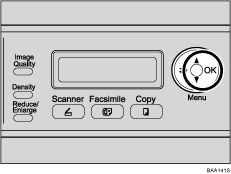
Repeat these steps to add further destinations.
![]()
While specifying multiple destinations, you can press the [Clear/Stop] key to clear all destinations.
If you specify multiple destinations in Immediate Transmission mode, the mode switches to Memory Transmission mode temporarily.
While broadcasting, pressing the [Clear/Stop] key cancels the fax to the current destination only.