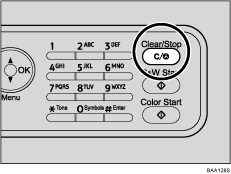|  | ||
You can cancel print jobs using either the machine's control panel or your computer, depending on the status of the job.
Before printing has started
Cancel the print job from the computer.
During printing
Cancel the print job by pressing the [Clear/Stop] key on the machine.