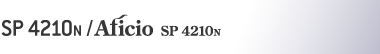Modification du menu interface hôte
Suivez la procédure ci-après pour modifier le [Délai E/S].
![]() Appuyez sur la touche [Menu].
Appuyez sur la touche [Menu].
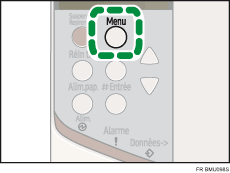
L'écran [Menu] s'affiche.
![]() Appuyez sur la touche [
Appuyez sur la touche [![]() ] ou [
] ou [![]() ] pour afficher [Interface hôte], puis appuyez sur la touche [
] pour afficher [Interface hôte], puis appuyez sur la touche [![]() Entrée].
Entrée].
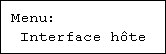
![]() Appuyez sur la touche [
Appuyez sur la touche [![]() ] ou [
] ou [![]() ] pour afficher [Délai E/S], puis appuyez sur la touche [
] pour afficher [Délai E/S], puis appuyez sur la touche [![]() Entrée].
Entrée].
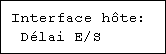
![]() Appuyez sur la touche [
Appuyez sur la touche [![]() ] ou [
] ou [![]() ] pour sélectionner le temps de réalisation d'une impression, puis appuyez sur la touche [
] pour sélectionner le temps de réalisation d'une impression, puis appuyez sur la touche [![]() Entrée].
Entrée].
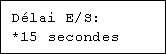
Patientez deux secondes. Le menu [Délai E/S] s'affiche.
![]() Appuyez sur la touche [Menu].
Appuyez sur la touche [Menu].
L'écran initial s'affiche.