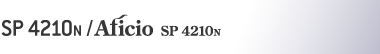Priorité des magasins
Procédez comme suit pour modifier la priorité des magasins.
![]() Appuyez sur la touche [Menu].
Appuyez sur la touche [Menu].
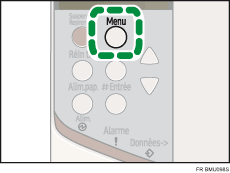
L'écran du menu s'affiche.
![]() Appuyez sur la touche [
Appuyez sur la touche [![]() ] ou [
] ou [![]() ] pour afficher [Alim. papier], puis appuyez sur la touche [
] pour afficher [Alim. papier], puis appuyez sur la touche [![]() Entrée].
Entrée].
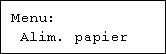
![]() Appuyez sur la touche [
Appuyez sur la touche [![]() ] ou [
] ou [![]() ] pour afficher [Priorité mag.], puis appuyez sur la touche [
] pour afficher [Priorité mag.], puis appuyez sur la touche [![]() Entrée].
Entrée].
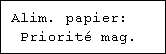
![]() Appuyez sur la touche [
Appuyez sur la touche [![]() ] ou [
] ou [![]() ] pour sélectionner le magasin que vous voulez utiliser, puis appuyez sur la touche [
] pour sélectionner le magasin que vous voulez utiliser, puis appuyez sur la touche [![]() Entrée].
Entrée].
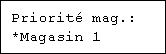
Attendez une seconde. L'écran [Alimentation papier] s'affiche.
![]() Appuyez sur la touche [Menu].
Appuyez sur la touche [Menu].
L'écran initial s'affiche.