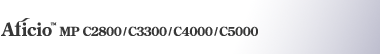ifconfig
使用“ifconfig”命令可查看并配置打印机的TCP/IP(IP地址、子网掩码、广播地址、默认网关地址)。
查看设置
msh> ifconfig
IPv4配置
msh> ifconfig “interface_name” “parameter” “address”
如果未输入接口名,将自动设置为以太网接口。
仅当安装了IEEE 802.11接口时才能指定wlan。
接口名称 |
已配置的接口 |
|---|---|
ether |
以太网接口 |
wlan |
IEEE 802.11接口 |
以下将说明如何在以太网接口上配置IPv4 地址 192.168.15.16。
msh> ifconfig ether 192.168.15.16
IPv6配置
msh> ifconfig ether inet6 “interface_name” “printer_name”
以下将说明如何在以太网接口上将IPv6配置给2001:DB8::100,而且前缀长度为64。
msh> ifconfig ether inet6 2001:DB8::100 64
网络掩码配置
msh> ifconfig “interface_name” netmask “address”
以下将说明如何在以太网接口上配置子网掩码255.255.255.0。
msh> ifconfig ether netmask 255.255.255.0
广播地址配置
msh> ifconfig “interface_name” broadcast “address”
更改接口
msh> ifconfig “interface” up
当使用选购的IEEE 802.11接口时,可指定以太网或IEEE 802.11接口。
![]()
若要获得上述地址,请与网络管理员联系。
如果无法获得设置地址,请使用默认配置。
其IP地址、子网掩码和广播地址与以太网接口和IEEE 802.11接口的配置相同。
TCP/IP配置与以太网和IEEE 802.11接口的配置相同。如果接口被更改,新接口将继承该配置。
用“0x”作为十六位地址的两个开头字母。