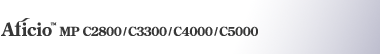以太网
本节列出了通过以太网连接使用WSD扫描仪功能时需要的设置。
关于如何指定这些设置的详细情况,请参考“接口设置”。
菜单 |
用户工具 |
设置要求 |
|---|---|---|
接口设置/网络 |
机器IPv4地址 |
必需 |
接口设置/网络 |
IPv4网关地址 |
根据需要 |
接口设置/网络 |
机器IPv6地址 |
根据需要 |
接口设置/网络 |
IPv6网关地址 |
根据需要 |
接口设置/网络 |
IPv6无状态地址自动配置 |
根据需要 |
接口设置/网络 |
DNS配置 |
根据需要 |
接口设置/网络 |
DDNS配置 |
根据需要 |
接口设置/网络 |
IPsec |
根据需要 |
接口设置/网络 |
指定域名 |
根据需要 |
接口设置/网络 |
WINS配置 |
根据需要 |
接口设置/网络 |
有效协议 |
必需 |
接口设置/网络 |
NCP传送协议 |
根据需要 |
接口设置/网络 |
NW帧类型 |
根据需要 |
接口设置/网络 |
SMB计算机名 |
根据需要 |
接口设置/网络 |
SMB工作组 |
根据需要 |
接口设置/网络 |
以太网速度 |
根据需要 |
接口设置/网络 |
以太网IEEE 802.1X验证 |
根据需要 |
接口设置/网络 |
局域网类型 |
必需 |
接口设置/网络 |
允许SNMPv3通信 |
根据需要 |
接口设置/网络 |
允许SSL/TLS通信 |
根据需要 |
接口设置/网络 |
主机名 |
根据需要 |
接口设置/网络 |
机器名 |
根据需要 |
![]()
对于有效协议设置,检查要使用的协议是否已经被设置为[有效]。
当已经安装了无线局域网板时,会显示[局域网类型]。如果同时连接了以太网和无线局域网,则所选择的接口优先。