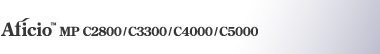smb
使用“smb”指令來設定或刪除SMB的電腦或工作群組名稱。
電腦名稱設定
msh> smb comp “computer name”
使用最多15個字元設定電腦名稱。
無法輸入以“RNP”或“rnp”開頭的名稱。
工作群組名稱設定
msh> smb group “work group name”
使用最多15個字元設定工作群組名稱。
註解設定
msh> smb comment “comment”
使用最多31個字元設定註解。
通知列印工作完成
msh> smb notif {on|off}
若要通知列印工作完成,則指定“on”。 否則,指定“off”。
刪除電腦名稱
msh> smb clear comp
刪除群組名稱
msh> smb clear group
刪除註解
msh> smb clear comment
檢視協定
msh> smb protocol