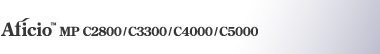本機器的印表機驅動程式
本節說明本機器的印表機驅動程式。
![]()
您可以從本機器隨附的光碟片安裝PCL印表機驅動程式(PCL 5c和PCL 6)、RPCS印表機驅動程式和Adobe PostScript印表機驅動程式,或從供應商網站下載。 如果您的作業系統是Windows XP x64/Vista x64或Windows Server 2003/2003 R2 x64,則必須從供應商網站下載印表機驅動程式。選擇本機器以及所使用的作業系統,然後下載。
您需要在作業系統上安裝印表機驅動程式才能列印。 光碟片附有下列驅動程式。
印表機語言 |
PCL 6 |
PCL 5c |
RPCS |
PostScript 3 |
|---|---|---|---|---|
Windows 2000 *1 |
是 |
是 |
是 |
是 |
Windows XP *2 |
是 |
是 |
是 |
是 |
Windows Vista *3 |
是 |
是 |
是 |
是 |
Windows Server 2003 *4 |
是 |
是 |
是 |
是 |
Mac OS *5 |
|
|
|
是 |
Mac OS X *6 |
|
|
|
是 |
*1 Microsoft Windows 2000 Professional /Microsoft Windows 2000 Server/Microsoft Windows 2000 Advanced Server
*2 Microsoft Windows XP Professional/Microsoft Windows XP Home Edition
*3 Microsoft Windows Vista Ultimate/Microsoft Windows Vista Enterprise/Microsoft Windows Vista Business/Microsoft Windows Vista Home Premium/Microsoft Windows Vista Home Basic
*4 Microsoft Windows Server 2003 Standard Edition/Microsoft Windows Server 2003 Enterprise Edition/Microsoft Windows Server 2003 Web Edition/Microsoft Windows Server 2003 Datacenter Edition/Microsoft Windows Server 2003 R2 Standard Edition/Microsoft Windows Server 2003 R2 Enterprise Edition/Microsoft Windows Server 2003 R2 Datacenter Edition
*5 Mac OS 8.6至9.2版(支援Mac OS X Classic模式)。
*6 Mac OS X 10.1或更新版本(原生模式)
PCL印表機驅動程式
附有兩種PCL印表機驅動程式(PCL 5c和PCL 6)。這些驅動程式可讓電腦透過印表機語言與本機器通訊。
RPCS印表機驅動程式
此驅動程式可讓電腦使用印表機語言與印表機通訊。除了傳統的使用者介面,也提供預設使用者介面。
Adobe PostScript印表機驅動程式和PPD檔案
Adobe PostScript印表機驅動程式可讓電腦使用印表機語言與印表機通訊。PPD檔可讓印表機驅動程式啟用特定印表機功能。
PPD檔案
PPD檔可讓印表機驅動程式啟用特定印表機功能。
![]()
部分應用程式可能需要安裝PCL 5c印表機驅動程式。 因此,您安裝PCL 5c即可,無須安裝PCL 6。
詳細資訊請參閱印表機參考手冊
 中的“準備列印”,以及PostScript 3補充文件
中的“準備列印”,以及PostScript 3補充文件 。
。