
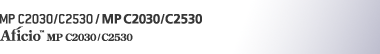

 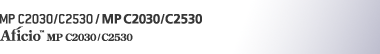 |  | ||
Interfaccia |
100BASE-TX, 10BASE-T |
|
Tipo di frame |
Ethernet II, IEEE 802.2, IEEE 802.3, SNAP |
|
Stampante (LAN-Fax) |
TCP/IP (IPv4/IPv6) |
|
LPR |
||
RSH |
||
RCP |
||
DIPRINT |
||
FTP |
||
IPP |
||
IPP-SSL |
||
IPX/SPX (NetWare) |
||
AppleTalk |
||
SMB |
||
WSD (Stampante) |
||
RHPP |
||
Scanner di rete |
IPv4/IPv6 |
|
RSH |
||
FTP |
||
FTP-C |
||
SMTP |
||
SMTP-C |
||
POP3 |
||
SMB |
||
NCP |
||
Funzione di gestione |
TCP/IP (IPv4/IPv6) |
|
RSH |
||
RCP |
||
FTP |
||
FTP-C |
||
SNMP |
||
SNMP-C |
||
HTTP |
||
HTTPS |
||
TELNET (mshell) |
||
NBT |
||
DHCP |
||
DNS |
||
DNS-C |
||
LDAP |
||
Per utilizzare IPP e SMB, utilizzare la porta SmartDeviceMonitor for Client.
Per utilizzare IPP in ambiente Windows XP o Windows Server 2003/2003 R2/2008, utilizzare la porta Standard IPP.
Per utilizzare IPP in ambiente Windows 2000, utilizzare SmartDeviceMonitor for Client.
In ambiente Windows Vista o Windows Server 2008, WSD (Stampante) utilizza la porta WSD.
Nel sistema operativo Unix standard sono supportati solo i comandi rsh / rcp.