


  |  | ||
If the machine does not have a tray for the selected paper size or paper type, or if the selected paper loaded in the machine has run out, a caution message appears. If this message appears, do the following procedure.
When the caution message appears, press [FormFeed].
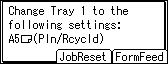
A confirmation message appears.
Press [OK].
Select the tray for form feed using the [![]() ] or [
] or [![]() ] key from those that appear on the display, and then press the [OK] key.
] key from those that appear on the display, and then press the [OK] key.
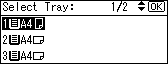
The printer prints using the selected tray.
![]()
If a tray with a smaller paper size is selected, the print job may be cut short, or other problems may occur.