


  |  | ||
The inquiry function lets you check the telephone numbers to contact for repairs, or ordering consumables such as toner. Be sure to contact your service engineer to verify the following:
Consumables
Telephone No. to order
Toner
TX Stamp Name
Machine Maintenance/Repair
Telephone No.
Serial No. of Machine
Sales Representative
Telephone No.
Press the [User Tools/Counter] key.
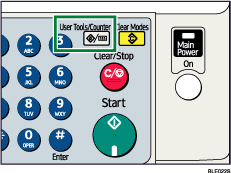
Select [Inquiry] using [![]() ] or [
] or [![]() ], and then press the [OK] key.
], and then press the [OK] key.
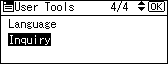
To print the inquiry list, select [Print Inquiry List] using [![]() ] or [
] or [![]() ], and then press the [OK] key.
], and then press the [OK] key.
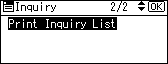
Press the [Start] key.
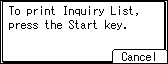
Inquiry information prints out.