


  |  | ||
This section explains how to change modes.
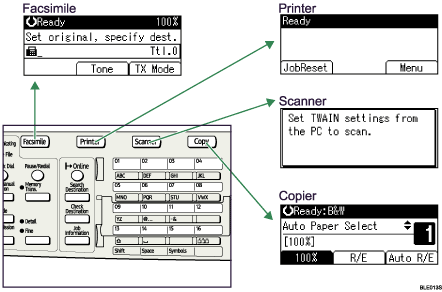
![]()
You cannot switch modes in any of the following situations:
When scanning a fax message for transmission
During immediate transmission
When accessing User Tools / Counter / Inquiry
During interrupt copying
During On-hook dialing for fax transmission
While scanning an original
The copy display is set as the default screen when the machine is turned on. You can change this default setting under Function Priority. See "System Settings", Network and System Settings Guide![]() .
.