


  |  | ||
Adjust the image density at which the originals are scanned.
Use the [Image Density] key to vary the image density within 5 levels.
Press the [Lighter] or [Darker] key to change the density from five density level.
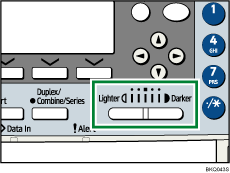
Each key press moves the indicator one place.
![]()
You can set the image density that is selected right after the machine is turned on or whenever the [Clear Modes] key is pressed. See "Setting Transmission Function Defaults (Home Position)".