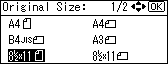|  | ||
If the machine cannot detect the original size, the "Cannot detect original size. Place original again, then press Start key." message appears.
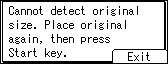
If this happens, do the following:
Press [Exit].
The previous display returns.
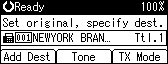
Remove the original and replace it.
Press the [Start] key.
![]()
If you repeat steps 1 to 3 twice and the original size is still not detected, the screen for specifying the original size appears. Select the original size, and then press the [OK] key.