


  |  | ||
This section explains screen items and their corresponding keys.
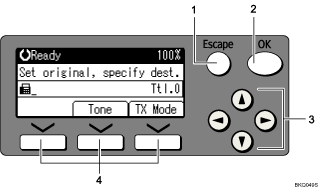
[Escape] key
Press to cancel an operation or return to the previous display.
[OK] key
Press this to set numeric values, make settings, or select an entered item.
Scroll keys
Press to move the cursor to each direction one by one.
When [![]() ], [
], [![]() ], [
], [![]() ], or [
], or [![]() ] appears in this manual, press the scroll key of the same direction.
] appears in this manual, press the scroll key of the same direction.
Selection keys
Correspond to items at the bottom line on the display.
Example: The standby display
When the instruction "Press [Tone]" appears in this manual, press the middle selection key.
When the instruction "Press [TX Mode]" appears in this manual, press the right selection key.
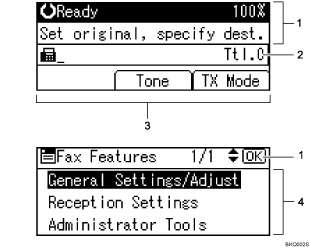
Machine status and message
Destination entry
Selection keys
Selectable items
![]()
The display will differ depending on installed optional units.