


  |  | ||
The machine assembles copies as sets in sequential order.
![]()
To use the Rotate Sort function, two paper trays loaded with paper of the same size and type, but in different orientation (![]()
![]() ), are required.
), are required.
You cannot use the bypass tray with Rotate Sort.
Sort
Copies are assembled as sets in sequential order.
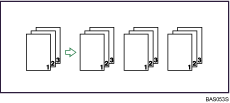
Rotate Sort
Every other copy set is rotated by 90 degrees (![]()
![]() ) and delivered to the copy tray.
) and delivered to the copy tray.
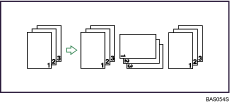
Press the [Sort] key.
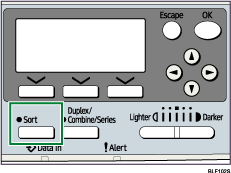
Select [Sort] or [Rotate Sort] using [![]() ] or [
] or [![]() ], and then press the [OK] key.
], and then press the [OK] key.
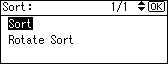
Enter the number of copy sets using the number keys.
Place the originals, and then press the [Start] key.
![]()
When placing an original on the exposure glass, start with the first page to be copied. When placing originals in the ADF, set so the first page is on the top.
When placing originals on the exposure glass, press the [![]() ] key after all the originals have been scanned.
] key after all the originals have been scanned.
To display the screen in step 2, select [On] for [Rotate Sort] with Copier Features in User Tools.
Paper sizes and orientations that can be used in the Rotate Sort function are follows:
A4![]()
![]() , B5 JIS
, B5 JIS![]()
![]() , A5
, A5![]()
![]() , 81/2 × 11
, 81/2 × 11![]()
![]()
The number of copies that can be placed on the tray is as follows. When the number of copies exceeds capacity, remove copies from the tray. (paper weight: 80 g/m2, 20 lb.)
Internal tray 1
A4, 81/2 × 11 or smaller: 500 sheets
B4 JIS, 81/2 × 14 or larger: 250 sheets
Internal tray 2
100 sheets
Right Tray
50 sheets