Registering Frequently Used Settings
To register frequently used settings in a program:
![]() On the initial scanner screen, make the settings you want to register in a program.
On the initial scanner screen, make the settings you want to register in a program.
![]() Press the [Program] key.
Press the [Program] key.
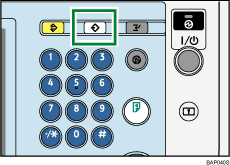
![]() Press [Program].
Press [Program].
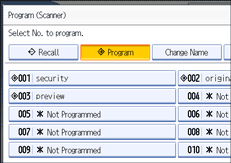
![]() Select the number of the program in which you want to register the settings.
Select the number of the program in which you want to register the settings.
Program numbers with ![]() already have settings in them.
already have settings in them.
![]() Enter the program name.
Enter the program name.
![]() Press [OK].
Press [OK].
The Program screen reappears. When the settings are successfully registered, ![]() appears on the left side of the registered program number and the program name appears on the right side. The initial screen reappears after a moment.
appears on the left side of the registered program number and the program name appears on the right side. The initial screen reappears after a moment.

