Batch, SADF
This section explains settings for scanning multiple originals in several batches.
To scan the originals as a single file, select [Batch].
To scan the originals individually in the ADF, select [SADF].
If you select [Batch], scanning starts as soon as you place the additional originals and press the [Start] key. When all the originals have been scanned, press [
 ]. If you select [Batch], regardless of the default settings, the machine waits until additional originals are placed.
]. If you select [Batch], regardless of the default settings, the machine waits until additional originals are placed.If [SADF] is selected, scanning starts as soon as you place additional originals in the ADF. Select which operation the machine performs while waiting for additional originals in [Wait Time for Next Original(s): SADF] under [Scanner Features]. For details about [Wait Time for Next Original(s): SADF], see "Scan Settings".
![]() Press [Original Feed Type].
Press [Original Feed Type].
![]() Select [Batch] or [SADF].
Select [Batch] or [SADF].
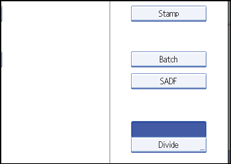
![]() Press [OK].
Press [OK].
![]()
The [SADF] function is available only if the ADF is installed on the machine. Note that in some countries, the ADF is an optional component and must be purchased separately.
For more details about procedures, see "Scanning Multiple Pages of Originals as One File".
If [SADF] is selected, scanning starts as soon as you place additional originals in the ADF. However, in the following cases you must press the [Start] key to start scanning additional originals.
After scanning additional originals using the exposure glass
After changing settings while waiting for additional originals
After opening/closing the ADF

