Selecting the Sender by Entering the Registration Number
Select a sender by entering its Short ID number (registered using the ScanRouter delivery software).
For details about how to set Short IDs, see the manuals supplied with the ScanRouter delivery software.
![]() Press [Sender Name].
Press [Sender Name].
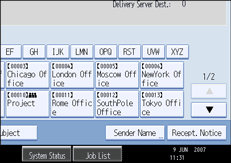
![]() Press [Registration No.].
Press [Registration No.].
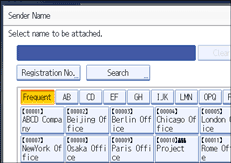
![]() Using the number keys, enter the three-digit registration number assigned to the required destination folder.
Using the number keys, enter the three-digit registration number assigned to the required destination folder.
If the entered number is less than five digits, press the [![]() ] key after the last number.
] key after the last number.
Example: To enter 006
Press the [6] key, and then press the [![]() ] key.
] key.
By pressing [Change], you can change the selected destination.
![]() Press [OK] twice.
Press [OK] twice.

