


  |  | ||
Press the [Printer] key.
The Printer screen appears.
Press [Job Reset].
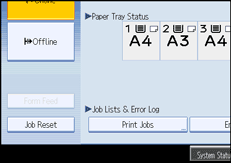
Press [Reset the Job].
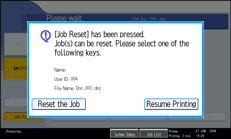
[Reset the Job]: cancels the print job currently being processed.
[Resume Printing]: resumes printing print jobs.
A confirmation message appears.
Press [Yes] to cancel the print job.
Press [No] to return to the previous display.