Using [Mask type:]
You can embed patterns and texts in a document by setting in the printer driver to prevent unauthorized copying.
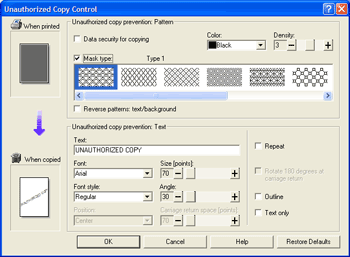
Setting [Mask type:] in the printer driver
Select a pattern from [Mask type:], and then enter texts in the [Text:] box.
You can select overprint color from [Black], [Cyan], or [Magenta] in the [Color:] list.
You can set only [Text:], but [Mask type:] and [Text:] must be set together.
Printing a document using [Mask type:]
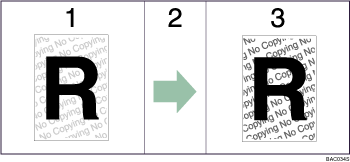
The pattern and text you have set is printed palely.
The document is copied, scanned, or stored in copiers / multifunction machines.
The pattern and text you have set appear clearly.
![]()
Only the RPCS printer driver is supported.
Printing at 200×200 dpi is not possible.
You cannot partially embed patterns and texts strings in a document.
To make the embedded pattern clear, set the character size at least 50 pt (preferably 70 to 80 pt) and character angle to between 30 and 40 degrees.
Due to the effects of the settings, the results of copying, scanning, and saving documents in the document server may vary depending on the machine model and setting conditions.
Printing with background patterns and texts may be slower than normal printing.
For details about setting [Mask type:], see the printer driver Help.

