Changing the protocol
This section describes how to change the protocol.
![]() Press [SMB] or [FTP].
Press [SMB] or [FTP].
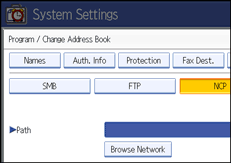
![]() A confirmation message appears. Press [Yes].
A confirmation message appears. Press [Yes].
Changing the protocol will clear all settings made under the previous protocol.
![]() Enter each item again.
Enter each item again.
This section describes how to change the protocol.
![]() Press [SMB] or [FTP].
Press [SMB] or [FTP].
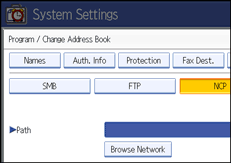
![]() A confirmation message appears. Press [Yes].
A confirmation message appears. Press [Yes].
Changing the protocol will clear all settings made under the previous protocol.
![]() Enter each item again.
Enter each item again.