


  |  | ||
This section provides explanations about external options.
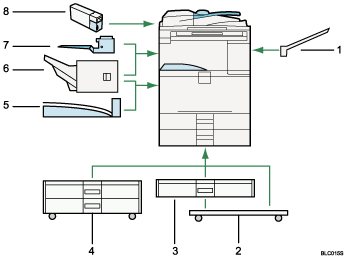
Right tray
If you select this as the output tray, copied/printed paper or fax messages are delivered here face down.
Caster Table
To use the lower paper tray, attach the caster table.
Lower paper tray
Holds up to 500 sheets of paper.
Lower paper trays
Consists of two paper trays. Holds up to 1,000 sheets of paper. Each paper tray holds 500 sheets.
Internal shift tray
Sorts and stacks multiple sheets of paper.
Finisher
Sorts, stacks, and staples multiple sheets of paper.
Copies can be punched if the optional punch unit is installed on the finisher.
Internal tray 2 (1 bin tray)
If you select this as the output tray, copied/printed paper or fax messages are delivered here face down.
Media slot
With this media slot, you can save scan files on a removable memory device.