Changing the Display Language
You can change the language used on the display. English is set as default.
The following procedure explains switching the language from English to Spanish.
![]() Press the [User Tools/Counter] key.
Press the [User Tools/Counter] key.
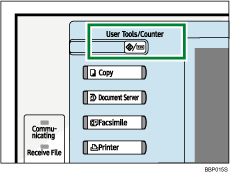
![]() Press [Español].
Press [Español].
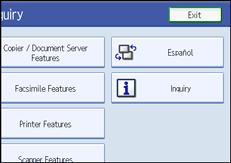
The language is changed to Spanish.
![]() Press [Salir].
Press [Salir].
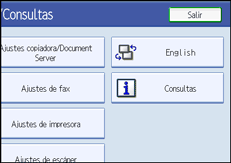
The menu appears in Spanish.

